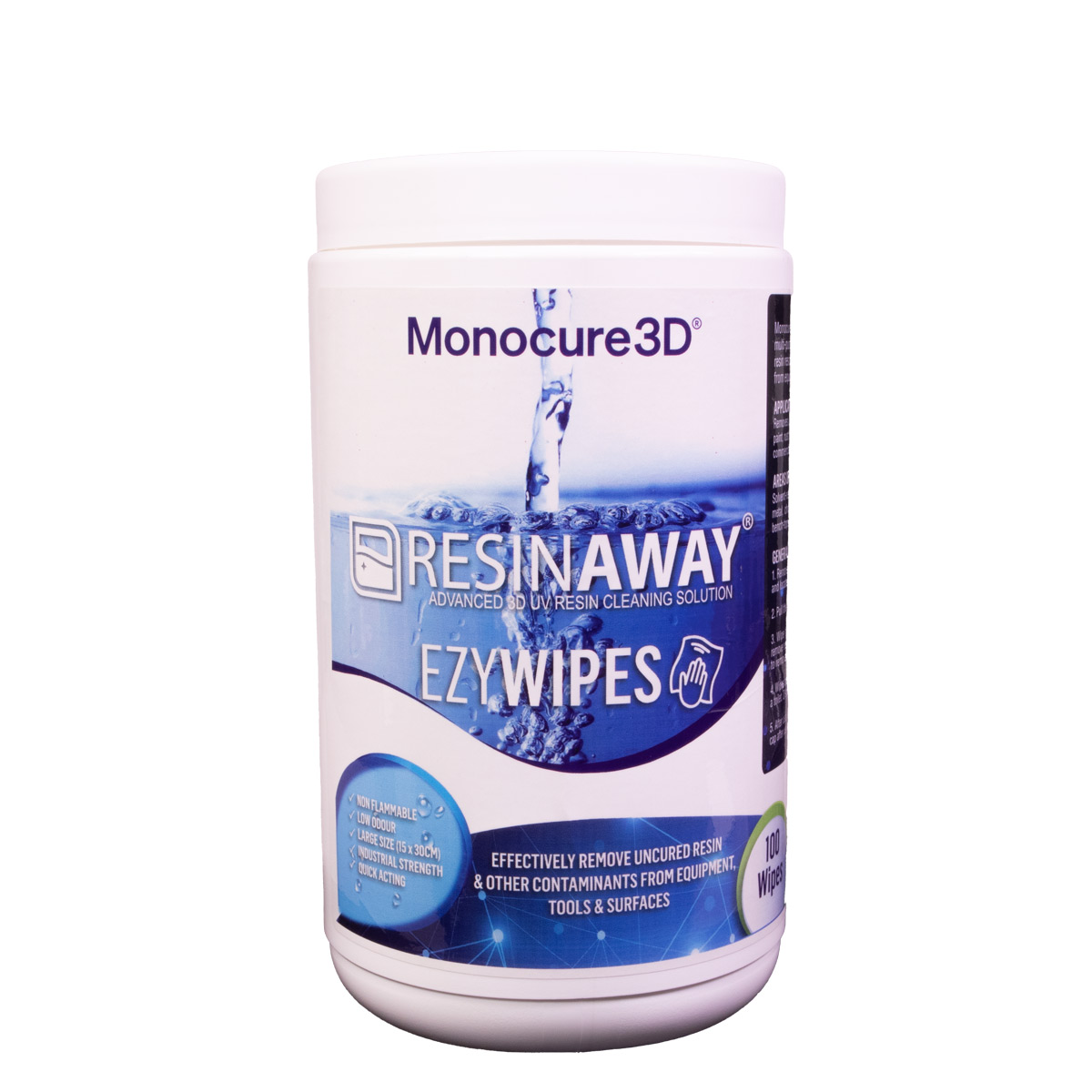Budget resin printers are part of a newer class of consumer machines, presenting exciting opportunities in 3D printing for relatively little money. For one, they’re accessible for even total beginners in the 3D printing space. Plus, the price-to-performance ratio is all over the place, with some sub-$200 machines packing performance that matches machines double the price.

Orange 10 Specifications
| Third-Party Materials: | Yes | Printing speed: | 30mm/h | |
| Touch Screen: | 2.8 Inch | |||
| Slicer Software: | Longerware / Chitubox / Lychee | Z Axis Resolution: | 10µm | |
| Mono Screen Resolution: | 854*480, 115µm | Power Requirements: | 110 V / 250 V | |
| Technology: | LCD | Printer Dimensions: | 170*170*360mm | |
| Lightsource: | UV Parallel 405nm LED | Build Volume: | 98*55*140mm | |
| Connection: | TF Card | Weight: | 6.5KGS |
Orange 10 Settings
Try our UNICAL™ Calibration Model
If you’re trying Monocure 3D Resin for the first time or have just got a new printer, you’ll need to tweak your slicer settings to ensure perfect synergy between our resin and your printer.
The most efficient way to achieve this is by using a Calibration Model. These small, intricate models are quick to print. To calibrate your printer using the UNICAL™ Download the STL model here and for step-by-step instructions on how to use the UNICAL™ head to our 3D Calibration Model Page.