Optimal Print Angle Calculator
Print angle is important for flat pieces. The XY Resolution or Pixel Width is the length of the voxel on the printer screen. The Layer Height is the height of a layer specified in the slicer. The angle is calculated using the formula:
angle = arctan(LayerHeight/PixelWidth)
The images below show incorrect and correct print angles. In the simulation, LayerHeight = PixelWidth, the optimal angle is 45 degrees. When the optimal angle is used, the edges staircase at a constant interval. When the incorrect angle is used, the edges are unevenly jagged. The unevenness causes layer lines to be visible in the prints. Using the calculator and finding the optimal angle will improve the print quality for flat pieces. The angle should be set for complex parts to reduce surface area and allow space for supports.
Incorrect Print Angle
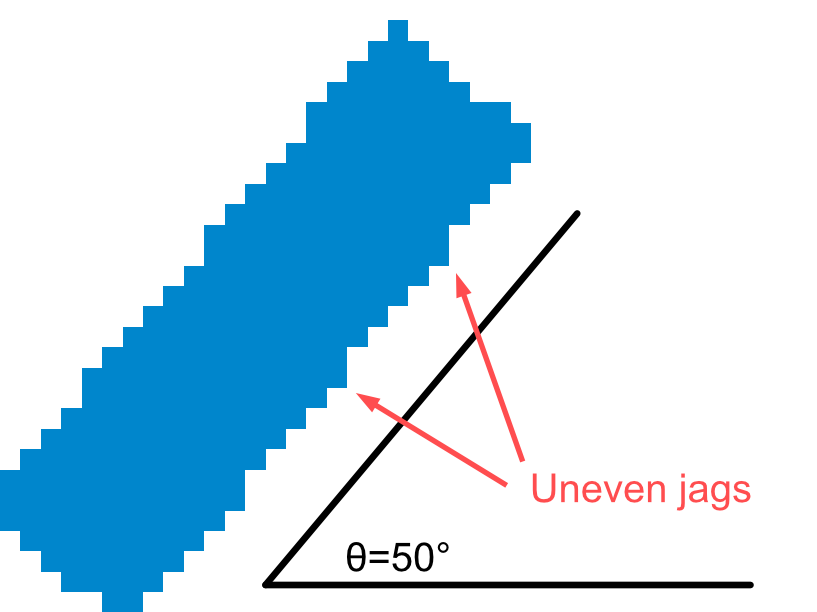
Incorrect Print Angle
In the case of an incorrect print angle, the edges of the print are jagged and uneven. This unevenness translates into layer lines that become highly visible in the final print, making it look aesthetically unpleasing and also potentially compromising the part’s mechanical properties.
Correct Angle
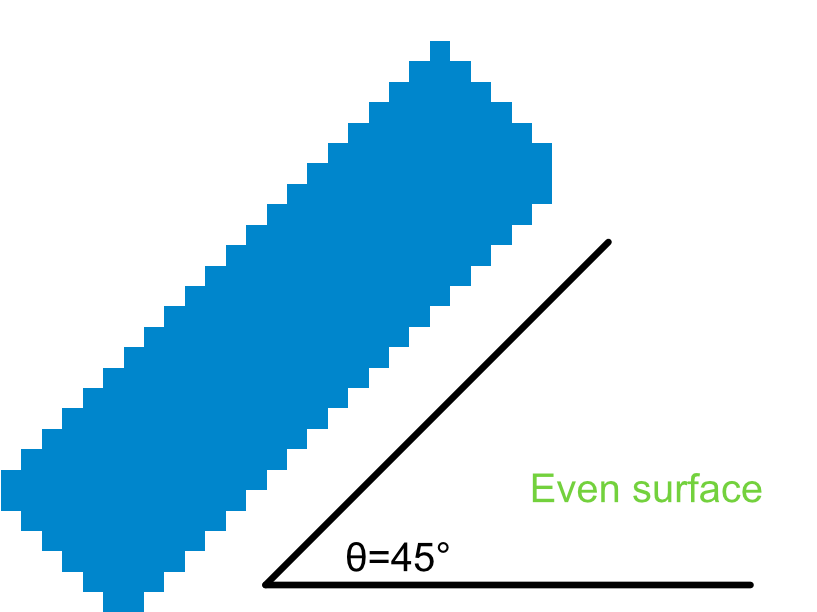
Correct Print Angle
Conversely, with the optimal print angle, the edges “staircase” at a consistent interval, resulting in a smoother appearance and less visible layer lines. For example, in simulations where the LayerHeight is equal to PixelWidth, a 45-degree angle is optimal for maintaining this uniformity.
The following calculator can be used to determine the optimal print angle for flat pieces. The optimal angle depends on the layer height specified in the slicer settings and the XY Resolution of the printer. The XY resolution is the same as the size of a single pixel.
To determine the pixel width (also known as XY Resolution) XY Resolution Calculator
