“Elegoo gained accolades for its budget Mars LCD printer, which offers quality resin printing for an affordable price – but with a pretty standard build volume. Now Elegoo is expanding on this success with an entirely new offering.
Enter the Elegoo Saturn. In an already crowded market of budget LCD printers, there are only a few ways to stand out: resolution, print speed, and print size. With the Saturn, Elegoo delivers a printer with a build area that is just over two-and-a-half times the size of the Mars, and – as icing on the cake – features a monochrome LCD that promises blisteringly fast layer cure times.
This puts the Saturn in a unique place in the market, offering a mid-sized build area where consumers have previously been forced to choose between either smaller budget machines or, on the opposite end of the scale, much more expensive mid-to-large machines. With the Saturn, Elegoo delivers a rare first, as the machine hits pretty much smack-bang in the middle of the spectrum.”
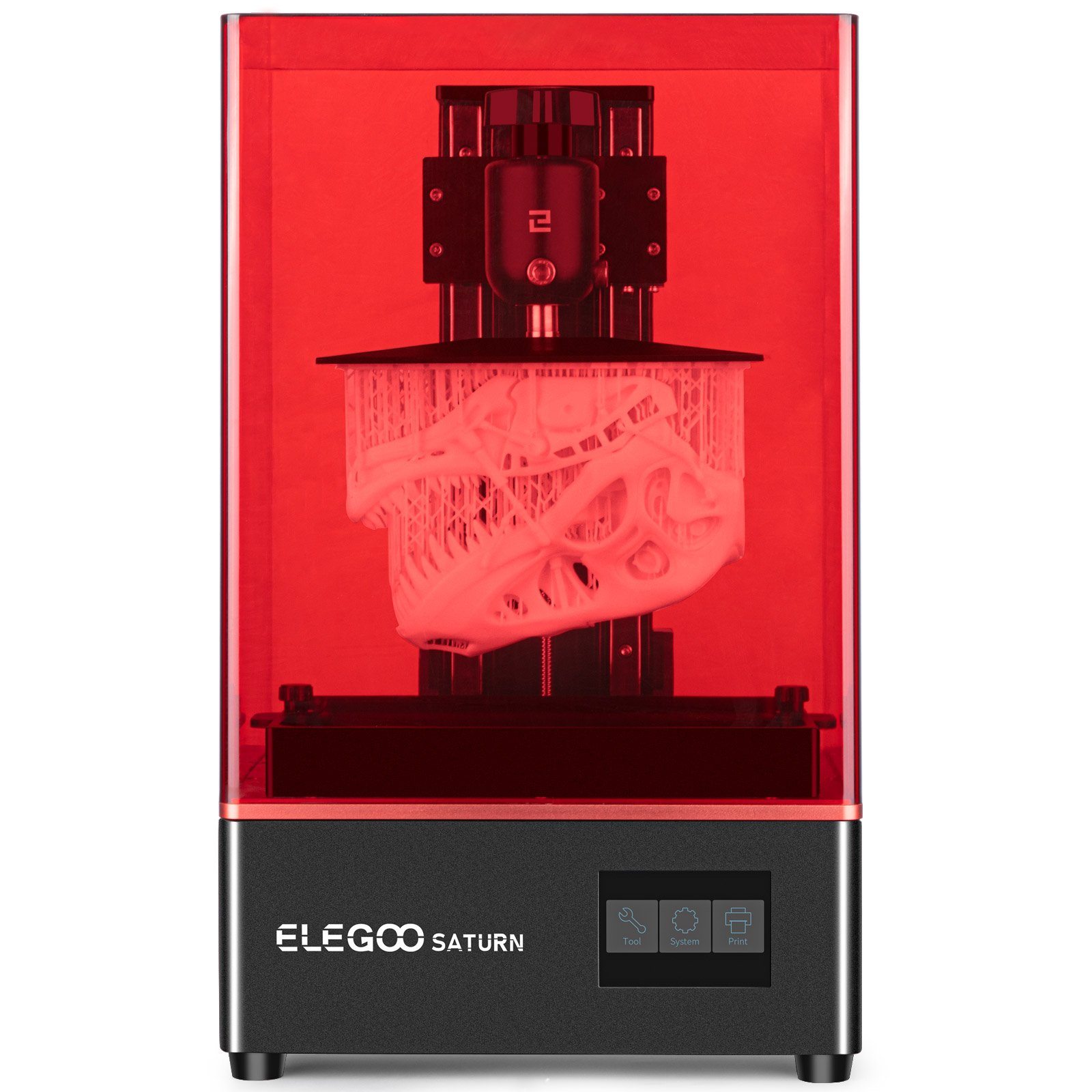
Printer Specifications
| System: | EL3D-3.0.1 | Z Axis Accuracy: | 0.00125mm | |
| Operation: | 3.5 Inch Touch Screen | Layer Thickness: | 0.01-0.15mm | |
| Slicer Software: | Chitu DLP Slicer | Printing Speed: | 30-40mm/h | |
| Connectivity: | USB | Power Requirements: | 110-240V 50/60Hz 24V4A 96W | |
| Technology: | LCD UV Photocuring | Printer Dimensions: | 28cm(L) * 24cm (W) * 44.6cm (H) | |
| Lightsource: | UV Integrated LED lights (wavelenth 405nm) | Build Volume: | 192mm (L) * 120mm (W) * 200mm (H) | |
| XY Resolution: | 0.05mm(3840*2400) | Weight: | 10 Kg |







