The Photon Mono X2 has a build volume of 196 x 122 x 200 mm, which is very slightly larger on the X and Y planes than the Mono X, 3.8% larger to be precise, but a whopping 45 mm shorter in build height. What Anycubic gives with one hand…
Being precise, the Mono X had a volume of 192 x 120 x 245 mm, so you can see an increase in space in depth and width is miniscule, but the deduction of 45 mm of build height is significant.
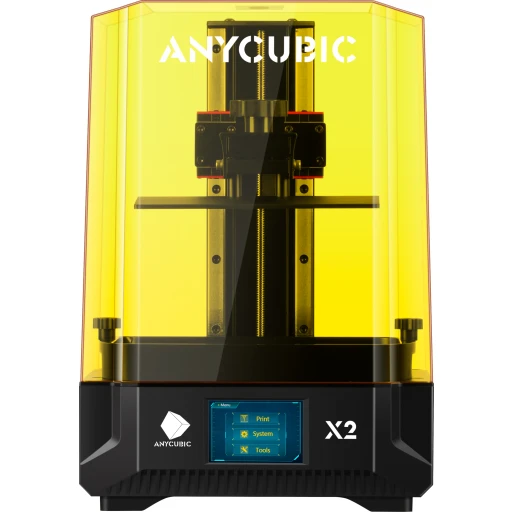
Photon Mono X2 Printer Specifications
| Operation : | 3.5″ TFT touch-control | Contrast ratio: | 350:1 | |
| Software : | ANYCUBIC Photon workshop | Printing Speed: | ≤60mm/hr. or 2.36in./hr | |
| Connectivity: | USB Type-A 2.0 | Rated Power: | 100W | |
| Technology: | 9.1″ monochrome | Machine size: | 16.4×11.4×10.2in./ 417x290x260mm(HWD) |
|
| Light-source: | ≤27,320 lux power density | Print size: | 7.8×7.7x5in./ 200x196x122mm(HWD) |
|
| XY Res.: | 4K+(4,096 x 2,560px) | Material: | 405nm UV Resin | |
| Z Axis Res.: | Double liners with 10 μm | Net Weight: | 15.6lb./7kg |
Photon Mono X2 Settings
Try our UNICAL™ Calibration Model
If you’re trying Monocure 3D Resin for the first time or have just got a new printer, you’ll need to tweak your slicer settings to ensure perfect synergy between our resin and your printer.
The most efficient way to achieve this is by using a Calibration Model. These small, intricate models are quick to print. To calibrate your printer using the UNICAL™ Download the STL model here and for step-by-step instructions on how to use the UNICAL™ head to our 3D Calibration Model Page.





