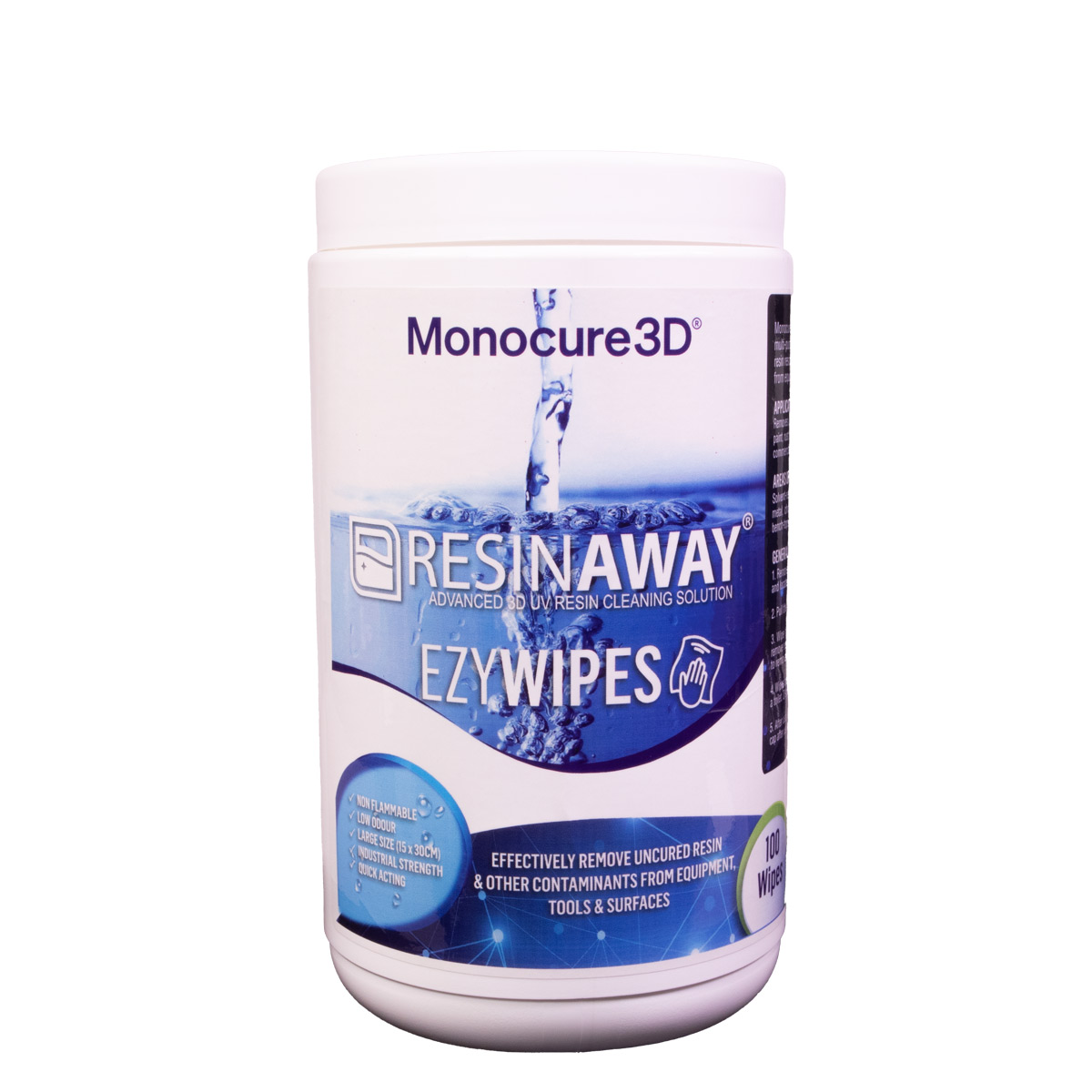“The stereolithography apparatus (SLA) 3D printer kit is no new thing. Autodesk tried to pioneer an open SLA platform with its Ember. They soon dropped it (but its memory lives on in the open source ether).
For those with the engineering savvy, there are countless options for DIYing an SLA printer from scratch. But for the average consumer without the technological know-how, this technology is prohibitively out of reach. You could buy plug-and-play, but these SLA 3D printers often far exceed the price point of high-end desktop FDM machines.”

Printer Specifications
| Build Volume: | 130 x 130 x 180 mm |
| Laser: | 70 micron laser spot |
| Technology: | SLA 3D Printing |
| Software: | Cura |
| Curing: | UV LED is included for post curing |
| Resolution: | 5 micron layer |
| Settings: | Full access to laser exposure settings |
Moai Printer Settings
Try our UNICAL™ Calibration Model
If you’re trying Monocure 3D Resin for the first time or have just got a new printer, you’ll need to tweak your slicer settings to ensure perfect synergy between our resin and your printer.
The most efficient way to achieve this is by using a Calibration Model. These small, intricate models are quick to print. To calibrate your printer using the UNICAL™ Download the STL model here and for step-by-step instructions on how to use the UNICAL™ head to our 3D Calibration Model Page.