” Prusa made some interesting choices with the release of this new MSLA printer. It raised the price to ~$2,000 – which we consider being outside average consumer reach – and is not releasing a kit version of the system. The company is, of course, staying true to their open-source policy and say it will make all documentation for the SL1S Speed freely available.”
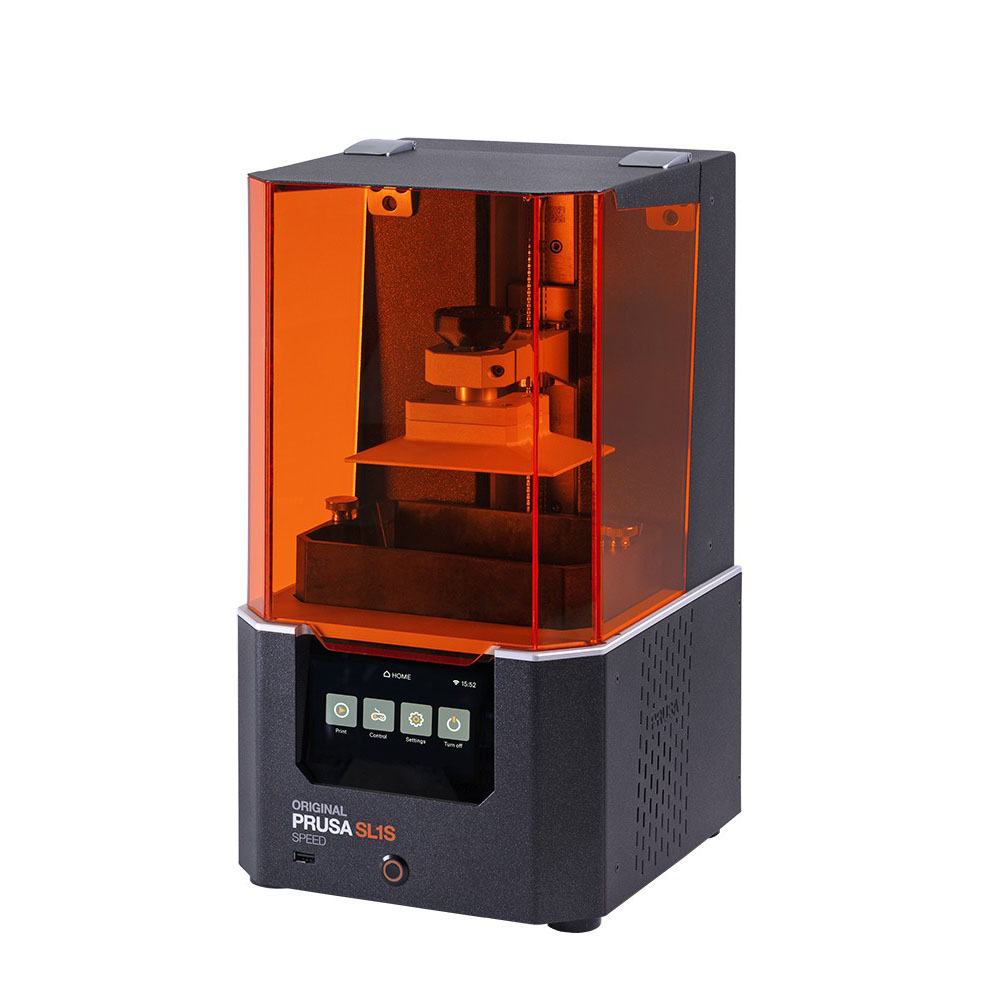
| Display type | Monochrome LCD with high-performance lens system | Minimal layer height | 0.01 mm | |
| LCD resolution | 5.96”, 2560×1620p | Supported materials | UV sensitive liquid resin (405nm), long-exposure materials supported | |
| LCD lifespan | 2000 hours | Connectivity | USB, Wi-Fi, LAN | |
| Print volume size | 127×80×150 mm | SL1S printer box dimensions | 32×45×50 cm (X×Y×Z) | |
| Layer exposure time | 1.3 – 2.4 seconds depending on material and layer height | SL1S dimensions | 8.8×9.3×15.7 in / 225x237x400 mm (X×Y×Z) | |
| Tilt time | 3 seconds | SL1S energy consumption | ~100W (±5W) | |
| Supported layer heights | 0.025-0.1 mm |
SL1S Settings
Try our UNICAL™ Calibration Model
If you’re trying Monocure 3D Resin for the first time or have just got a new printer, you’ll need to tweak your slicer settings to ensure perfect synergy between our resin and your printer.
The most efficient way to achieve this is by using a Calibration Model. These small, intricate models are quick to print. To calibrate your printer using the UNICAL™ Download the STL model here and for step-by-step instructions on how to use the UNICAL™ head to our 3D Calibration Model Page.





