C02 adopts a 10.1-inch monochrome LCD screen with a screen resolution of 13320 * 5120. The horizontal axis pixels are 16.8 * 24.8 um, and the printed model is angular with the support of ultra-high precision.
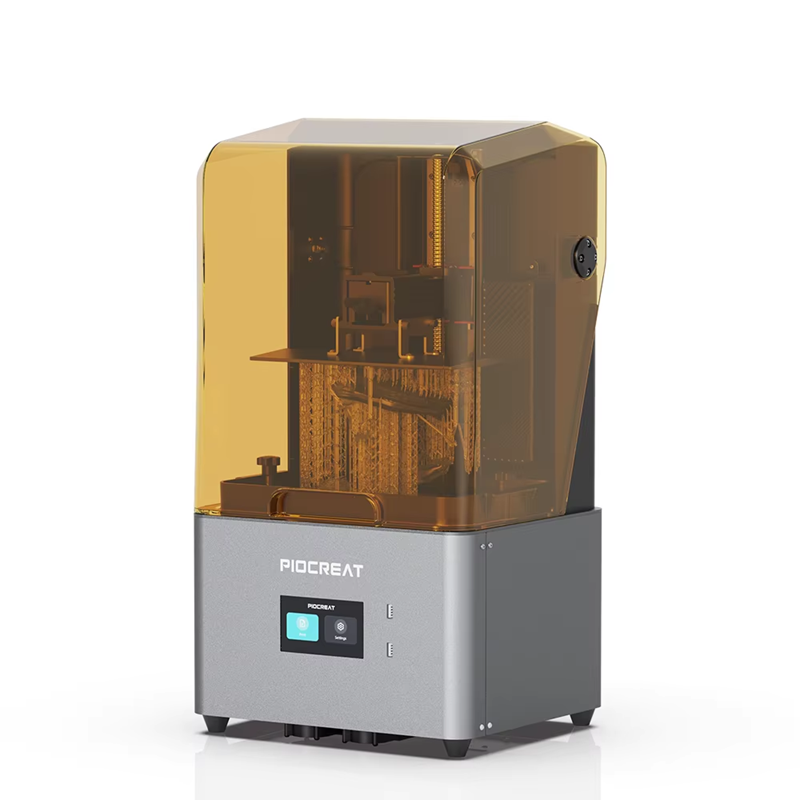
C02 14K Specifications
| Third-Party Materials: | Yes | Slice format: | STL, OBJ | |
| Connection method: | USB/WIFI | Print layer thickness: | 0.01-0.2mm | |
| Slicer Software: | PioNext Box / PioCreat Box | Printing Speed: | 70mm/h | |
| Display: | 10.1″14K Ultra HD Mono LCD | XY axis accuracy: | 16.8*24.8 μm | |
| Zaxis type: | Dual linear guide + T-type screw | Dimensions: | 333x270x608mm | |
| Light source: | COB (wavelength 405nm) | Build Volume: | 223x126x230mm | |
| Light source energy: | 4000W | Light engine life: | 2,000+hours |
C02 14K Settings
Try our UNICAL™ Calibration Model
If you’re trying Monocure 3D Resin for the first time or have just got a new printer, you’ll need to tweak your slicer settings to ensure perfect synergy between our resin and your printer.
The most efficient way to achieve this is by using a Calibration Model. These small, intricate models are quick to print. To calibrate your printer using the UNICAL™ Download the STL model here and for step-by-step instructions on how to use the UNICAL™ head to our 3D Calibration Model Page.





