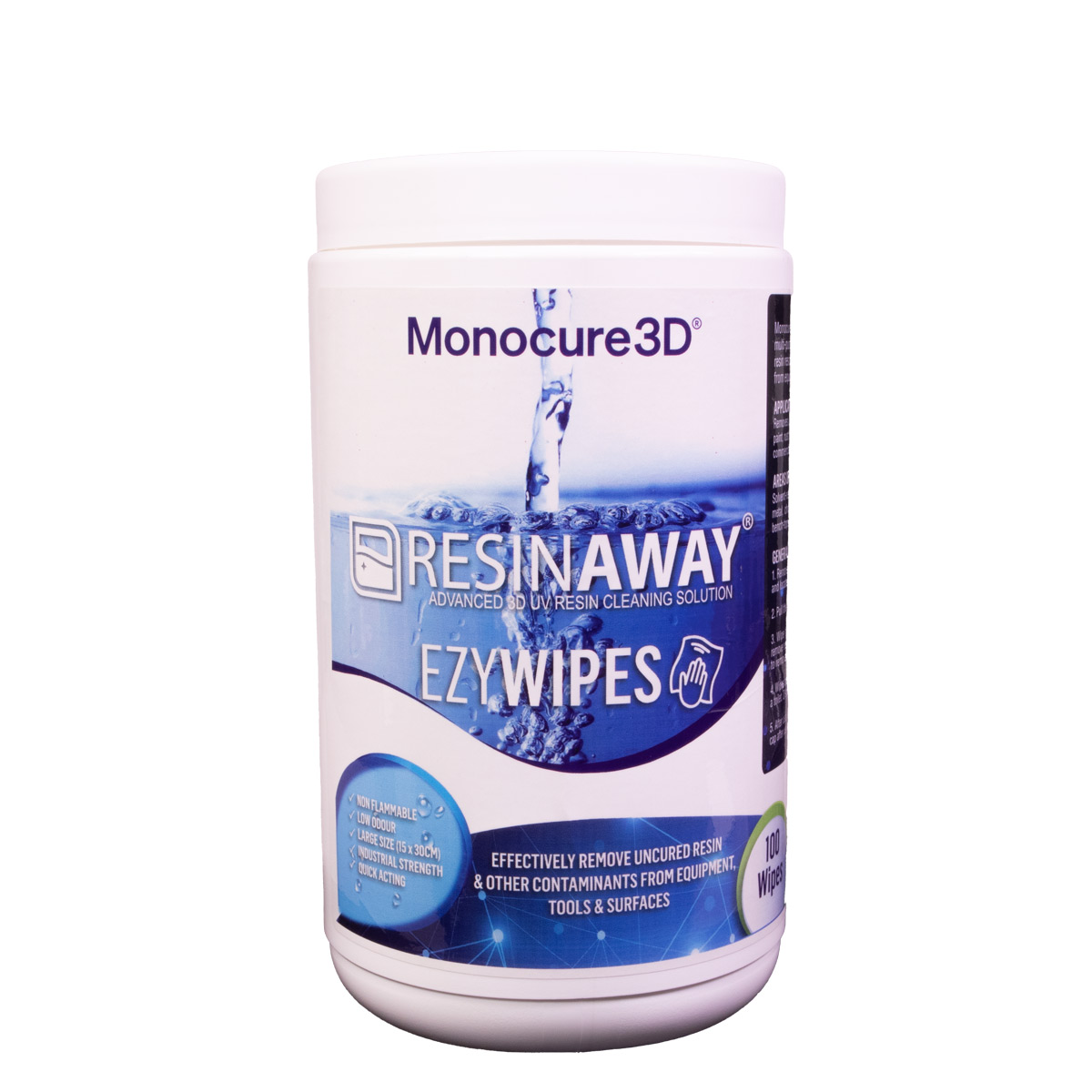The Nova3D Whale4 Ultra, featuring its upgraded 16K screen and simplified one-step leveling, aims to improve on the previous Whale3 line of printers. It includes a new flip-up cover, making the removal of the build plate much easier and requiring less overhead space. It also comes with a built-in resin heater, air filtration system, and gravity autofill. Nova3D has also upgraded the LCD glass to Gorilla Glass for added protection against spills and breakage. Furthermore, the COB UV light system has been enhanced, providing 15% more light for faster curing of layers.

Whale4 Ultra 16K Specifications
| Third-Party Materials: | Yes | Gravity auto-fill | ||
| Interface: | 4.3” Touch Panel | Layer height: | 0.02 – 0.1 mm | |
| Slicer Software: | NovaMaker, CHITUBOX, LycheeSlicer, voxeldance tango | Printing Speed: | 55 mm/hour | |
| Connectivity: | USB, WiFi | Machine Footprint: | 348.5 x 345 x 503 mm | |
| Technology: | 10-inch 16K Exquisite Details 15120*6230 | Weight: | 24.5 KG (54 lbs) | |
| Lightsource: | COB (wavelength 405nm) | Build Volume: | 211.68 x 118.37*220mm | |
| XY Resolution: | 14×19µm |
Whale4 Ultra 16K Print Settings
Try our UNICAL™ Calibration Model
If you’re trying Monocure 3D Resin for the first time or have just got a new printer, you’ll need to tweak your slicer settings to ensure perfect synergy between our resin and your printer.
The most efficient way to achieve this is by using a Calibration Model. These small, intricate models are quick to print. To calibrate your printer using the UNICAL™ Download the STL model here and for step-by-step instructions on how to use the UNICAL™ head to our 3D Calibration Model Page.