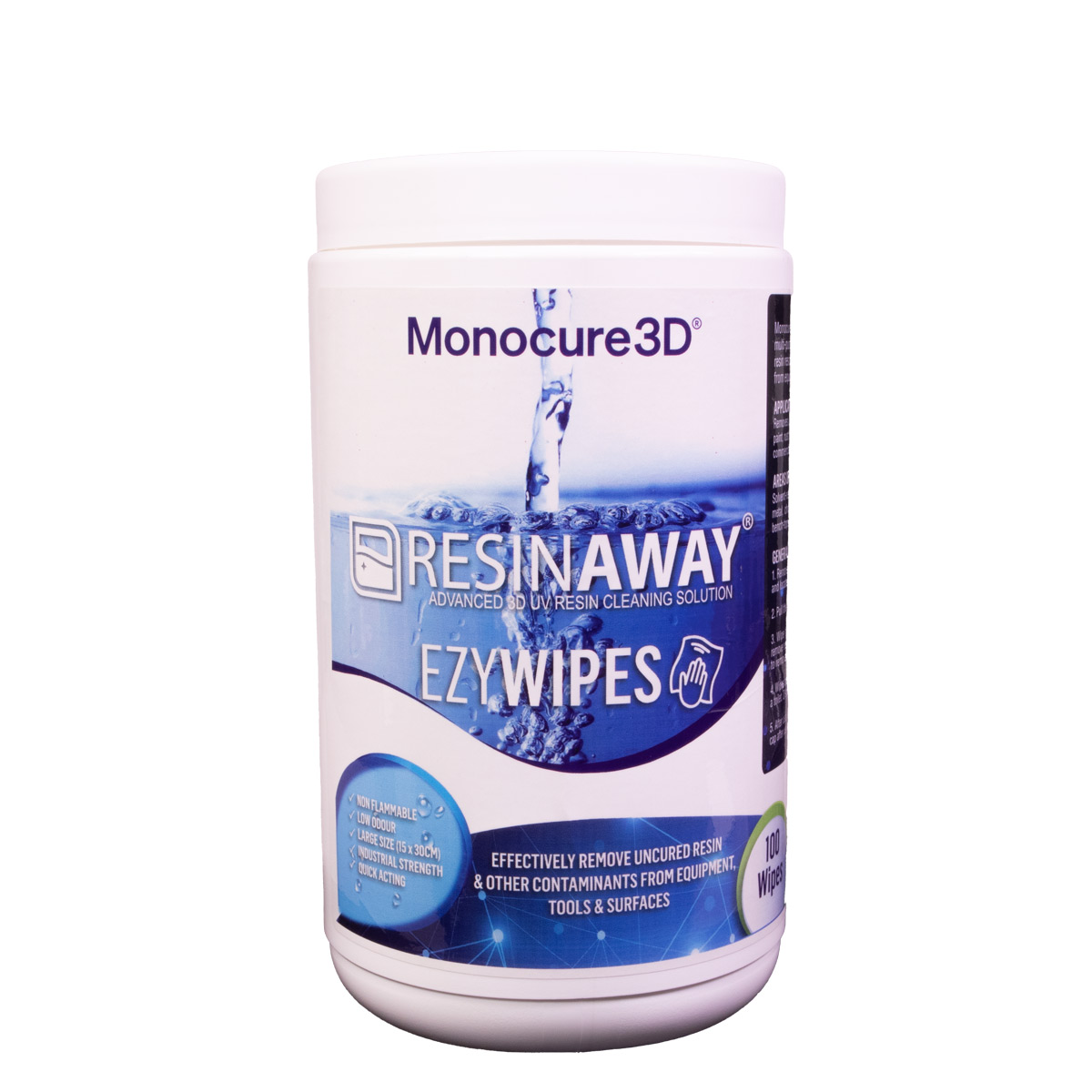Unlock the full potential of your creativity with the C01 3D Printer, the quintessential tool for anyone from hobbyists to business professionals seeking an easy, fast, and convenient 3D printing experience. With the C01, you can bring multiple scenes and surprises to life, flawlessly replicating your most imaginative ideas with exceptional detail. C01 adopts a 10.1-inch monochrome LCD screenwith a screen resolution of 13320 * 5120. The horizontal axis pixels are 16.8 * 24.8 um, and theprinted model is angular with the support of ultra-high precisicon!
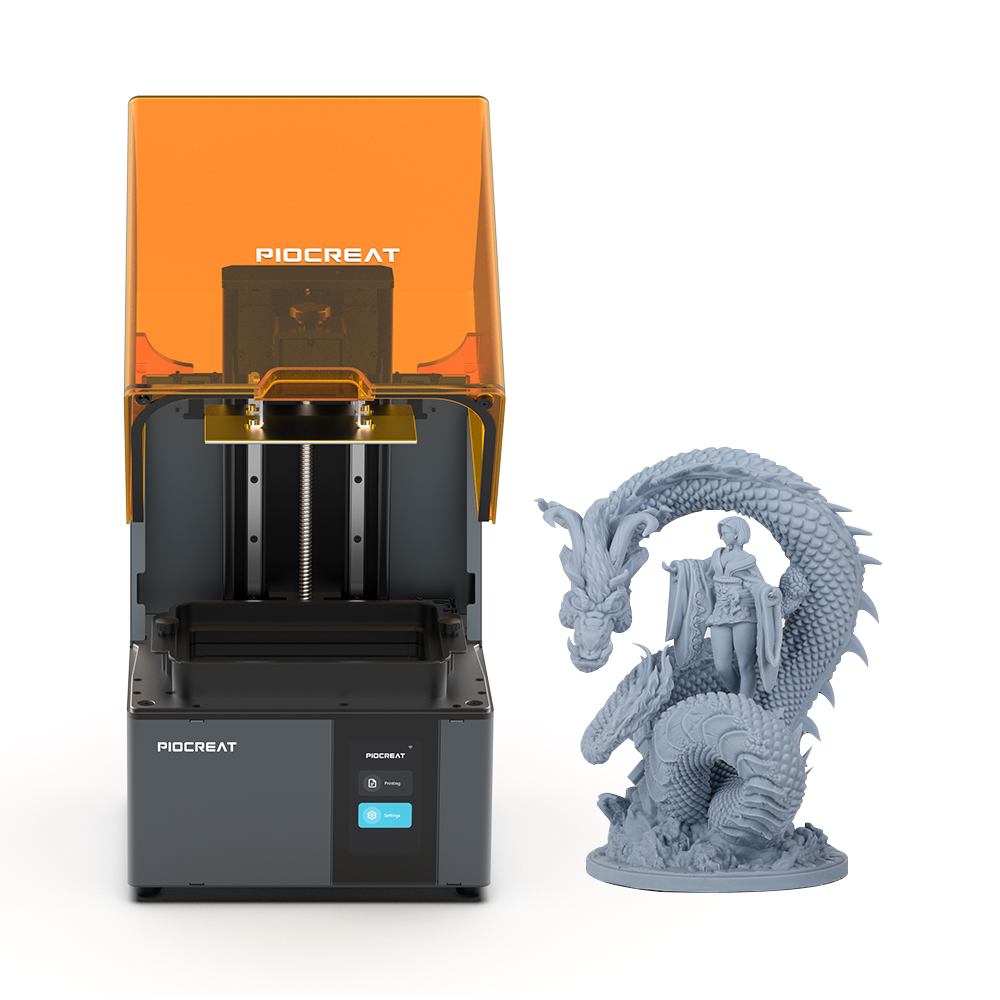
C01 14K Specifications
| Third-Party Materials: | Yes | Power Requirements: | 240W | |
| Connection method: | USB/WIFI | Print layer thickness: | 0.01-0.2mm | |
| Slicer Software: | PioNext Box / PioCreat Box( | Printing Speed: | 70mm/h | |
| Display: | 10.1″14K Ultra HD Mono LCD | XY axis accuracy: | 16.8*24.8 μm | |
| Zaxis type: | double linear guide+ballscrew | Dimensions: | 340×292×552mm | |
| Light source: | COB (wavelength 405nm) | Build Volume: | 223×126×200mm | |
| Touchscreen: | 5-inch color touchscreen | Light engine life: | 2,000+hours |
C01 14K Settings
Try our UNICAL™ Calibration Model
If you’re trying Monocure 3D Resin for the first time or have just got a new printer, you’ll need to tweak your slicer settings to ensure perfect synergy between our resin and your printer.
The most efficient way to achieve this is by using a Calibration Model. These small, intricate models are quick to print. To calibrate your printer using the UNICAL™ Download the STL model here and for step-by-step instructions on how to use the UNICAL™ head to our 3D Calibration Model Page.