Say hello to the latest fruit of Phrozen’s loins, the Sonic Mega 8K, and oh boy, what a biggie it is.
A verified unit of a printer, the Sonic Mega 8K has a 330 x 185 x 400 mm build volume and is the first desktop printer to feature an 8K mono panel as its 15-inch LCD screen. That allows you to print at a stunning 43-micron resolution, half that of the granularity of other big resin printers out there. That’s an unheard-of level of detail for a desktop resin printer with such a considerable build area, which should theoretically mean that there’s no more choosing to be made between mega large or mega detailed prints. The Mega 8K should combine it all under one sturdy metal hood.
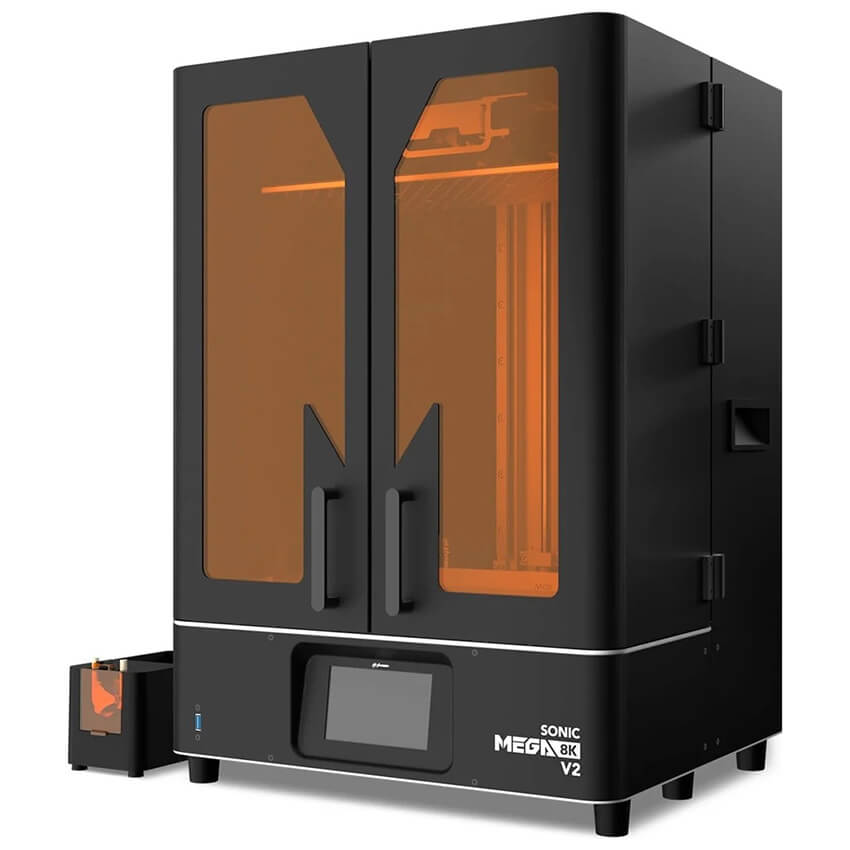
Sonic Mega 8K V2 Printer Specifications
| System: | Phrozen OS | XY Resolution: | 43µm | |
| Operation: | 5″ Touch Panel | Layer Thickness: | 0.01-0.30mm | |
| Slicer Software: | CHITUBOX V1.9.6 and above(or others) | Printing Speed: | Avg. 400 layers/hr | |
| Connectivity: | USB | Printer Size: | L47.5 x W40 x H68 cm | |
| Technology: | Resin 3D Printer – LCD Type (MSLA) | Print Volume: | L33 x W18.5 x H40 cm | |
| LCD Specification: | 15″ 8K | Printer Weight: | 35 kg | |
| Light Source: | 405nm ParaLED® Matrix 3.0 | Power Requirement: | AC100-240V;50-60Hz |
Sonic Mega 8K V2 Printer Settings
Try our UNICAL™ Calibration Model
If you’re trying Monocure 3D Resin for the first time or have just got a new printer, you’ll need to tweak your slicer settings to ensure perfect synergy between our resin and your printer.
The most efficient way to achieve this is by using a Calibration Model. These small, intricate models are quick to print. To calibrate your printer using the UNICAL™ Download the STL model here and for step-by-step instructions on how to use the UNICAL™ head to our 3D Calibration Model Page.





